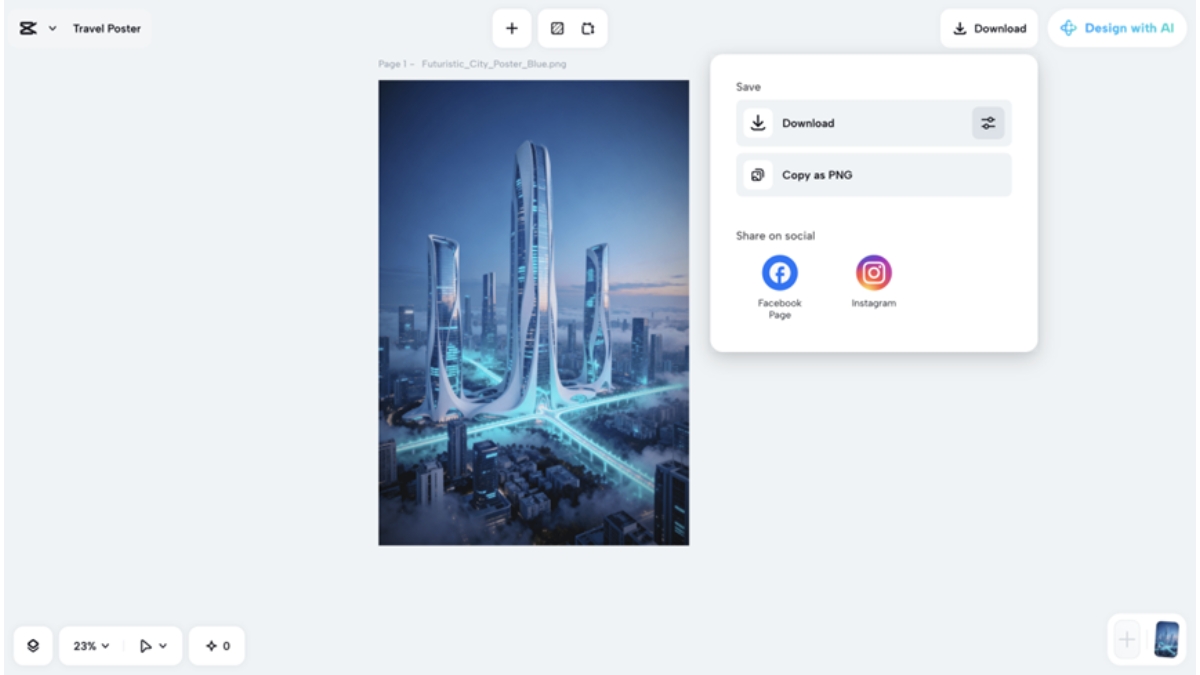New Delhi [India], October 30: Let’s be honest — not every post you make hits the mark. Sometimes it’s the lighting. Sometimes it’s the pacing. And sometimes, it’s just off. But what if instead of deleting it, you could transform it?
Not re-edit, not redo — just remix it with a fresh spark of creativity. That’s what makes CapCut Web so powerful.
It’s built for modern creators who want professional results without overthinking the process. From video creation to photo design and audio extraction, everything you need is right inside your browser. Here are three AI-powered hacks to help you reinvent your content — fast.
- Turn old ideas into new visuals
Ever scrolled through your old drafts and thought, “This could’ve been better”? Here’s your chance to fix that — without starting from scratch.
Inside CapCut Web, you can use its AI video generator to take an old caption, script, or idea and turn it into a polished video. All you do is type your topic, choose your style, and let the AI generate scenes, transitions, and even matching voiceovers.
Think about it: that blog post that didn’t get traction last year could become a 15-second viral reel today. The generator creates pacing, visuals, and even audio that matches your story’s tone automatically.
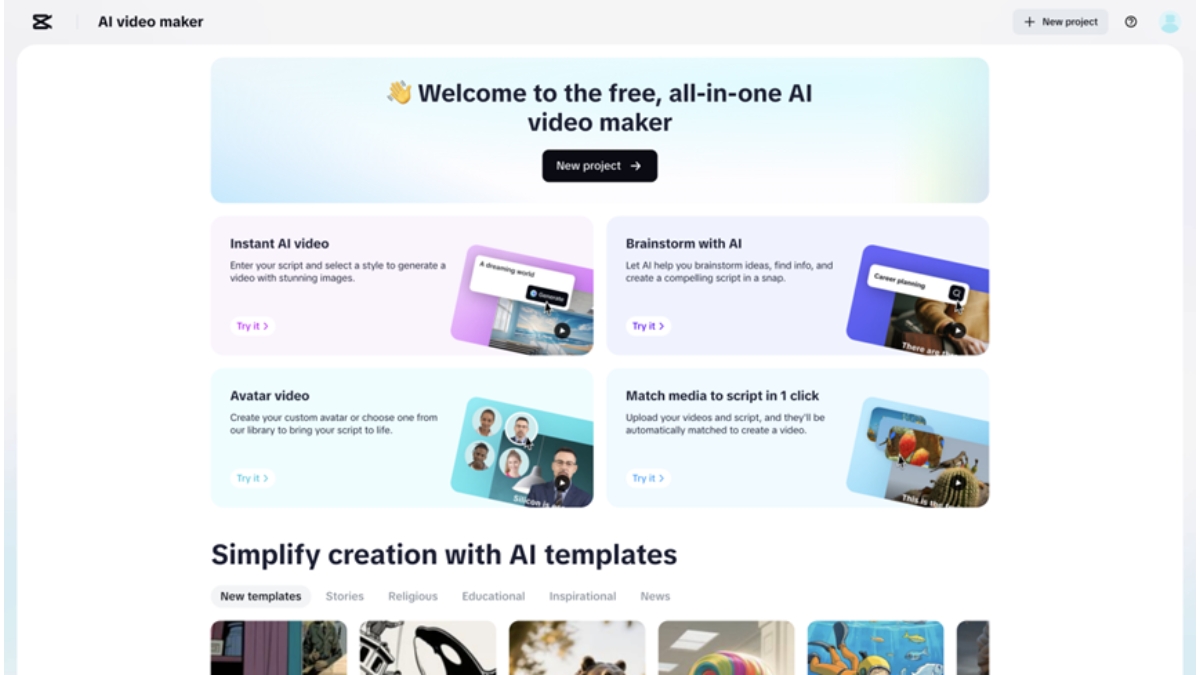
Try it once — it’s like watching your words turn into moving art.
- Redesign your visuals in minutes (step-by-step)
Every creator has a few images that didn’t quite land. Maybe the lighting was dull, or the composition felt flat.
That’s where CapCut Web’s online photo editor changes everything. The editor is powered by Seedream 4.0 — a next-gen AI model that can transform your dull visuals into clean, professional-looking designs with just a few tweaks. Here’s how to do it in under 10 minutes:
Step 1: Head to the AI Design workspace
Open CapCut Web in your browser and click on “AI Design” from the left panel. This takes you to the photo editor interface — an all-in-one space for image editing, background removal, and AI styling.
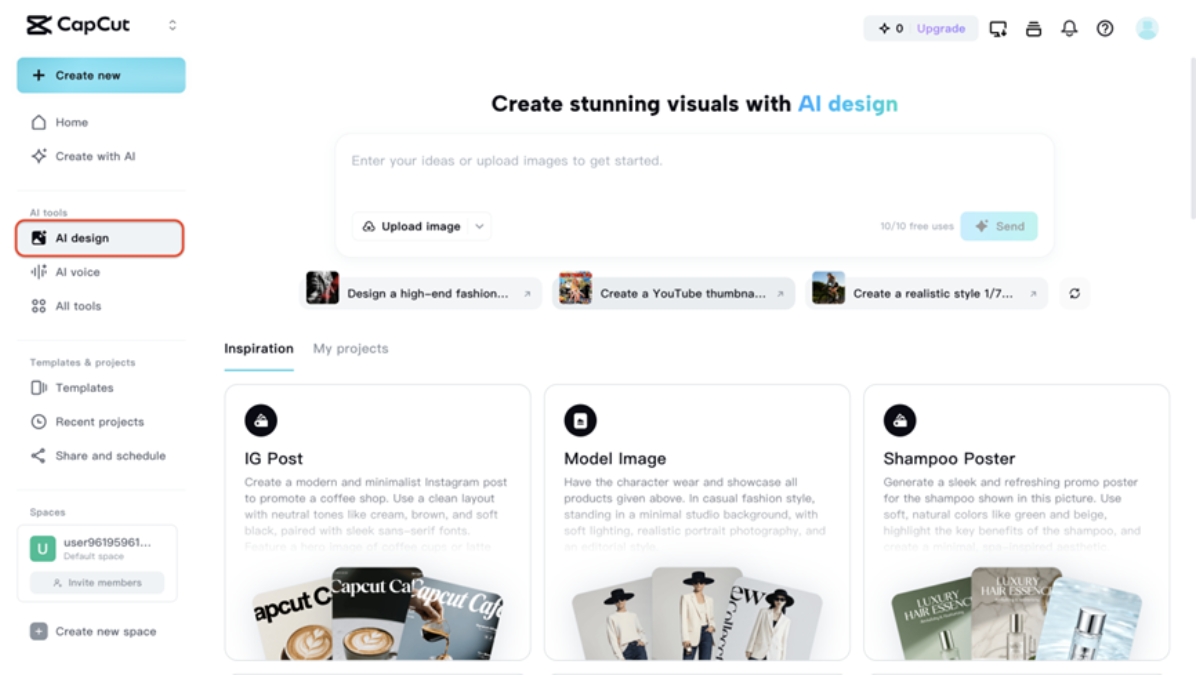
Step 2: Upload your image or describe what you want
You can upload your old photo, poster, or thumbnail. Or, if you’re starting blank, describe what you need — for example, “a modern travel poster with soft blue tones and a city skyline.” The AI instantly generates a creative visual that matches your prompt.
Step 3: Enhance with AI filters and tools
Now the fun part — refining it. Adjust lighting, add text, remove cluttered backgrounds or expand in one click. If you’re creating branded visuals, you can even color-match your design to your logo automatically. The tool feels intuitive — like designing with instinct instead of effort.
Step 4: Save or repurpose your new visual
Once it looks perfect, download your design or send it straight into your CapCut Web video project. Many creators use this step to refresh their YouTube thumbnails, ad posters, or campaign images.
In a few clicks, your “meh” image turns into a post that actually grabs attention.
- Give your sound a second life
Here’s a fact: sound gives emotion to content. And if you’ve ever wished you could reuse a voiceover, song, or effect from an old video — you can.
CapCut Web includes a handy feature that lets you extract audio from video files instantly. Just upload your video, and the AI separates the audio for you — crisp, clean, and ready to use.
Creators use it to recycle their best moments — a speech, a quote, or even background music. You can trim the sound, change its tone, or layer it on top of your newly designed visuals.
The process is simple, but the creative possibilities are endless.
Bonus: Combine all three for a 10-minute transformation
This is where the magic happens. When you combine the video, audio, and photo tools, you can rebuild an entire piece of content without recording anything new.
Here’s how the “10-minute content makeover” looks:
- Use the audio extraction tool to grab your favorite soundbite from an old clip.
- Redesign your old thumbnail or image in the photo editor using the AI design workspace.
- Drop both into the video generator and let the AI assemble it into a brand-new video.
The result? Something that feels entirely new — but takes a fraction of the time to create.
Final thoughts
AI isn’t replacing creativity. It’s making it faster, sharper, and more fun. CapCut Web helps you breathe new life into your ideas — even the ones you thought were done. The AI video generator turns scripts into stories. The audio extraction tool helps you recycle great sound.
And the photo editor brings your visuals back to life with just a few clicks. So next time you look at an old project and feel like deleting it — don’t.
Open your browser, head to CapCut Web, and give it 10 minutes. You’ll see what creativity looks like when AI’s on your side.
If you object to the content of this press release, please notify us at pr.error.rectification@gmail.com. We will respond and rectify the situation within 24 hours.